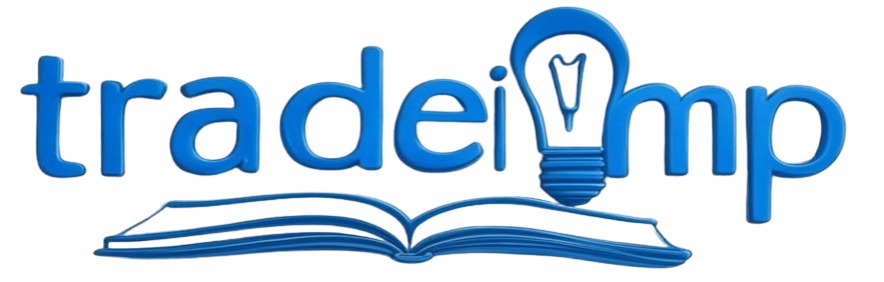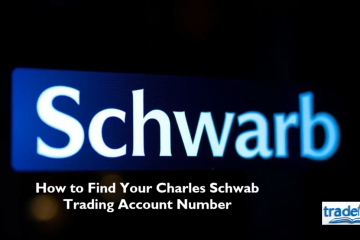If you’re using Cash App for business transactions, you may wonder, “Can I have multiple users on a business Cash App account?” or “Can I have two Cash App accounts?” Many business owners and freelancers seek flexibility in managing their finances, and understanding Cash App’s limitations and features can help you make the best decision for your needs.
What Is Cash App and Why Use It for Business?
Cash App is a widely used peer-to-peer payment platform that enables users to send and receive money quickly. Although it’s primarily designed for personal use, it also offers business accounts with unique features that make transactions more efficient for small businesses and entrepreneurs.
Why Businesses Use Cash App:
- Convenience: Accept payments anytime and anywhere without requiring a traditional point-of-sale system.
- Ease of Use: The app’s simple interface makes digital payments seamless for beginners and experienced users alike.
- Low Fees: While business transactions are subject to a small processing fee, they are often more affordable than traditional payment processors.
Because of these benefits, many small business owners rely on Cash App to manage their sales and transactions. But what if you need multiple users on one account or want to separate personal and business finances? Let’s explore your options. multiple users on a business Cash App account
Can You Have Multiple Users on a Business Cash App Account?
Unfortunately, Cash App does not currently support multi-user access on a single account. Each account is linked to a single phone number and email address, meaning only one person can log in and manage transactions.
Possible Workarounds:
- Shared Login Credentials: Some businesses share their account credentials with trusted employees. However, this method poses security risks and is not recommended.
- Assigning a Dedicated Manager: Instead of sharing login details, you can appoint one person to handle transactions and provide reports to the rest of the team.
- Alternative Platforms: If multiple users need access, consider using other platforms like PayPal for Business or Square, which allow team collaboration and administrative roles.
Can You Have Two Cash App Accounts?
Yes, you can have multiple Cash App accounts, but each must be registered with a unique phone number and email address. This feature is useful if you want separate personal and business accounts.
How to Set Up Multiple Accounts:
- Create a New Email and Phone Number: Each account must have a unique email and phone number. You may need to get a business phone line or create a new email address.
- Sign Out of Your Current Cash App Account: Go to the settings in the app and log out.
- Register a New Account: Open Cash App and sign up using the new email and phone number.
- Link a Bank Account: Each Cash App account must be linked to a different bank account or debit card.
- Switch Between Accounts: To use a different Cash App account, log out of one and sign in to the other.
This setup is particularly useful for those who want to keep personal and business finances separate while managing expenses efficiently.
Can a Business Have More Than One Cash App Account?
Yes, a business can have more than one Cash App account, but managing multiple accounts comes with its own set of advantages and disadvantages.
Pros of Having Multiple Business Accounts:
- Easier Accounting: If you run multiple businesses, separate accounts help track each entity’s finances more effectively.
- Better Organization: Keeping different revenue streams separate allows for clearer financial insights.
- Enhanced Security: Using separate accounts minimizes the risk of unauthorized transactions affecting all your finances.
Cons of Having Multiple Business Accounts:
- Complex Management: Juggling multiple accounts requires extra effort in tracking transactions and maintaining records.
- Separate Bank Accounts Required: Each Cash App account needs a different linked bank account, which might be inconvenient for some users.
- Limited Multi-User Functionality: Even with multiple accounts, each one can only be accessed by a single user at a time.
For most small businesses, one well-managed Cash App business account is sufficient. However, if your business has different branches or revenue streams, multiple accounts might be beneficial.
How to Manage Multiple Cash App Accounts Effectively
If you decide to operate multiple Cash App accounts, follow these best practices to streamline their management:
- Use Unique Contact Information: Ensure each account has a different email and phone number.
- Enable Two-Factor Authentication: Protect each account from unauthorized access.
- Label Accounts Clearly: Name one account “Personal” and another “Business” to avoid confusion.
- Download Transaction Reports Regularly: Keep track of transactions to make tax filing and financial management easier.
- Set Spending Limits: Monitor and control expenses by setting limits on transfers and payments.
Benefits of Keeping Personal and Business Accounts Separate
Separating your personal and business Cash App accounts has several advantages:
- Simplifies Tax Reporting: A dedicated business account makes it easier to track business-related expenses and income.
- Enhances Professionalism: A business-specific account helps establish credibility when dealing with clients and customers.
- Improves Financial Clarity: Clear financial separation ensures you always know how your business is performing.
Alternatives to Multiple Cash App Accounts
If managing multiple Cash App accounts seems overwhelming, consider using alternative tools that provide similar benefits:
- PayPal for Business
- Supports multiple users with role-based access.
- Provides advanced security and fraud protection.
- Allows transactions in multiple currencies.
- Square
- Developed by Cash App’s parent company, Square offers professional business payment solutions.
- Supports multiple team members with assigned roles.
- Offers point-of-sale systems and business management tools.
- Wise (formerly TransferWise)
- Offers international business accounts with real exchange rates.
- Allows businesses to hold and transfer money in multiple currencies.
- QuickBooks
- Integrates with Cash App and other payment platforms.
- Helps automate bookkeeping and financial tracking.
These alternatives may have fees but provide added security and functionality that can help growing businesses scale effectively.
Final Thoughts
While Cash App is an excellent choice for business transactions, its limitation on multi-user access can be a drawback for businesses that require team collaboration. You can manage multiple accounts, but each requires unique contact information and bank details. For businesses needing multiple users, alternative platforms like PayPal for Business or Square might be better suited.
If you’re a small business owner, freelancer, or entrepreneur, the best approach is to assess your specific needs and choose a payment solution that offers the right balance of flexibility, security, and ease of use. Can We Transfer Money from Cash App to Chime
Frequently Asked Questions
- Is there a fee for having multiple Cash App accounts?
No, there’s no fee to create or maintain multiple accounts. However, business transactions incur a 2.75% fee.
- Can I switch between accounts easily?
Yes, you can log out of one account and sign in to another through the app.
- Can I link the same bank account to two Cash App accounts?
No, each Cash App account must be linked to a unique bank account or debit card.
By understanding Cash App’s capabilities and limitations, you can make informed decisions about managing multiple accounts effectively and securely.