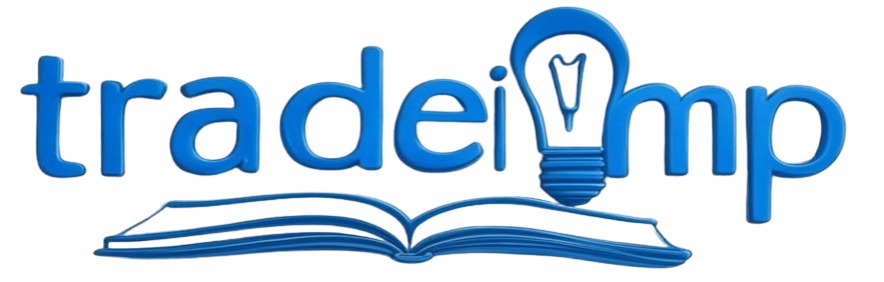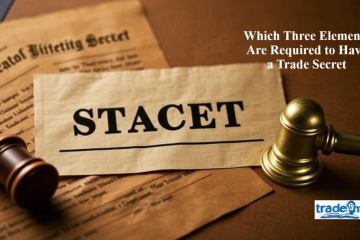Transferring money between different financial platforms has become an essential part of modern banking. With the rise of peer-to-peer (P2P) payment apps like Cash App, Venmo, and mobile banking services like Chime, users seek the most efficient ways to move their funds. If you use both Cash App and Chime, you may be wondering: Can you transfer money from Cash App to Chime? The answer is yes. You can transfer money from Cash App to Chime, but there are specific steps to follow based on your preferred method, whether it be direct bank transfer or using the Cash Card.
Understanding Cash App and Chime
Before diving into the transfer process, it’s important to understand how both platforms operate and what they offer.
What is Cash App?
Cash App is a mobile payment service developed by Square, Inc. It allows users to send and receive money, pay bills, and make purchases. With features like Cash Boost (instant discounts), Cash Card (a linked debit card), and the ability to invest in stocks and Bitcoin, Cash App offers more than just money transfers.
Key Features of Cash App:
- Instant money transfers between users
- Linked Cash Card for purchases and ATM withdrawals
- Ability to invest in stocks and Bitcoin
- Instant deposit options (for a fee)
- User-friendly interface
What is Chime?
Chime is an online banking service that provides a fee-free banking experience. As a mobile-first bank, Chime offers checking accounts (called Spending Accounts), savings accounts, and debit cards. One of its standout features is early direct deposit, allowing users to access their paychecks up to two days early.
Key Features of Chime:
- No monthly fees or minimum balance requirements
- Early direct deposit feature
- Automatic savings options
- No-fee overdraft protection through SpotMe
- Access to over 60,000 fee-free ATMs
While both services prioritize convenience, Cash App functions primarily as a P2P payment platform, whereas Chime is a fully operational online bank. Knowing this helps when choosing the best transfer method.
Methods for Transferring Money from Cash App to Chime
There are two main ways to transfer money from Cash App to Chime:
- Direct Transfer from Cash App to Chime (via a linked bank account)
- Using the Cash App Cash Card to Chime (as a debit transaction)
Let’s break down each method step by step.
Method 1: Direct Transfer from Cash App to Chime
This method requires linking your Chime account to your Cash App account, allowing you to move money between the two directly.
1: Link Chime to Cash App
- Open the Cash App on your mobile device.
- Tap the Banking Icon at the bottom left of the screen.
- Select “Add a Bank” and enter your Chime account details.
- You can find your Chime routing and account numbers in the Chime app under “Move Money” > “Direct Deposit”.
- Confirm and verify the link between Cash App and Chime.
2: Transfer Money from Cash App to Chime
- Open Cash App and log in.
- Tap on the Banking section (bank icon at the bottom left).
- Select “Cash Out” to move funds to an external bank account.
- Enter the amount you want to transfer.
- Choose your transfer speed:
- Standard Transfer: Free but takes 1-3 business days.
- Instant Transfer: Immediate but costs a small fee (typically 1.5%).
- Confirm the transfer details and complete the transaction.
3: Wait for the Transfer to Complete
- Standard Transfers take up to three business days.
- Instant Transfers usually complete within minutes.
Method 2: Using the Cash App Cash Card to Transfer Money to Chime
This method allows you to use the Cash App Cash Card, which functions as a debit card, to transfer money to your Chime account.
Step 1: Activate and Use Your Cash Card
- If you don’t already have a Cash App Cash Card, request one:
- Open Cash App and tap the Card Icon.
- Follow the prompts to order your card (delivery takes 7-10 business days).
- Once you receive your card, activate it using the QR code or by entering the card details manually.
Step 2: Link the Cash Card to Chime
- Open the Chime app and log in.
- Go to “Settings” and select “Link a Card”.
- Enter your Cash Card details (card number, expiration date, CVV).
- Once linked, use Chime to transfer funds from your Cash Card.
This method is particularly useful for those who don’t want to link their Chime bank account directly to Cash App.
Troubleshooting Common Transfer Issues
Even though transferring money between Cash App and Chime is straightforward, some users may encounter issues. Here are some common problems and solutions:
- Transfer Delays
- Standard transfers can take up to 3 business days.
- Instant transfers sometimes get delayed due to bank processing times.
- Solution: Check your transaction history in Cash App and Chime for updates.
- Failed Transfers
- If the transfer fails, double-check your Chime account details in Cash App.
- Ensure your Cash App balance is sufficient for the transfer.
- Issues Linking Chime to Cash App
- If Cash App doesn’t recognize your Chime account, try manually entering the routing and account number.
- Ensure that your Cash App and Chime accounts are in your name.
Security Considerations When Transferring Money
Both Cash App and Chime have built-in security features, but taking extra precautions can help safeguard your transactions.
- Enable Two-Factor Authentication (2FA)
- Both apps offer 2FA for added security.
- This prevents unauthorized access to your account.
- Avoid Public Wi-Fi When Making Transfers
- Public networks can be insecure and make it easier for hackers to intercept transactions.
- Verify Transaction Details Before Confirming
- Always double-check the amount and recipient before confirming a transfer.
Conclusion
Transferring money from Cash App to Chime is simple and can be done in two main ways: linking your Chime account to Cash App for a direct transfer or using the Cash Card to move funds like a traditional debit card transaction. Each method offers flexibility, and choosing the right one depends on your preference for speed, fees, and convenience. Can I Have Multiple Users on a Business Cash App Account
By following the outlined steps and ensuring account security, you can seamlessly move funds between Cash App and Chime with confidence.