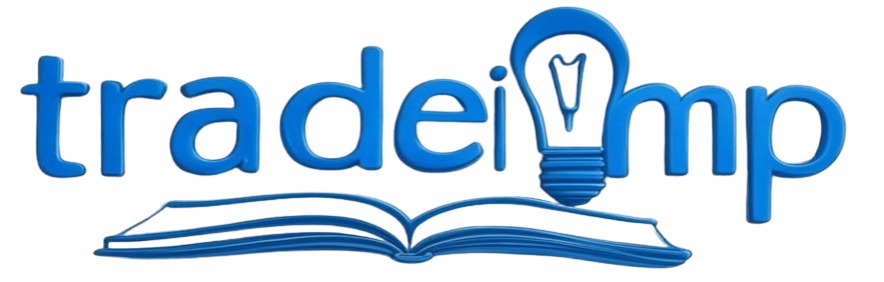Cash App is a popular mobile payment service that allows users to send, receive, and invest money easily. However, users may sometimes encounter issues such as failed transactions, account access problems, or unauthorized payments. In such cases, knowing the correct Cash App customer service email and other contact methods is essential.
This guide covers:
- Official Cash App Customer Service Email
- How to Contact Cash App Support
- Common Issues and Solutions
- Tips to Avoid Scams
Official Cash App Customer Service Email
Many users search for the Cash App customer service email address to resolve issues quickly. However, Cash App primarily offers support through its in-app help feature rather than a direct email.
Does Cash App Have a Customer Service Email?
Cash App does not publicly list a direct customer service email. Instead, users should contact support through the app or website. However, some users receive emails from support@cash.app or help@cash.app when communicating with Cash App support.
Beware of fake emails claiming to be from Cash App. Always verify the sender’s address and avoid clicking on suspicious links.
How to Contact Cash App Support
Since there is no direct Cash App customer service email, users must follow these steps to get help:
Method 1: In-App Support
- Open the Cash App on your mobile device.
- Tap the profile icon in the top-right corner.
- Scroll down and select Support.
- Choose your issue and follow the prompts.
- If needed, request a callback or chat with a support agent.
Method 2: Website Support
- Visit the official Cash App Help Center.
- Browse FAQs or submit a request.
- You may receive an email response from support@cash.app.
Method 3: Phone Support
- Call Cash App support at 1-800-969-1940 (available Monday–Friday, 9 AM–7 PM EST).
- Be cautious of fake support numbers online.
Method 4: Social Media Support
- Reach out via Twitter (@CashSupport) for public assistance.
Common Cash App Issues and Solutions
A. Failed or Pending Transactions
- Solution: Check your internet connection, update the app, or contact support if the issue persists.
B. Unable to Access Account
- Solution: Reset your password or PIN via the app. If locked out, contact support.
C. Unauthorized Transactions
- Solution: Report fraud immediately via the app and dispute the transaction.
D. Cash App Card Issues
- Solution: Check card activation status or request a replacement via the app.
How to Avoid Cash App Scams
Scammers often impersonate Cash App customer service email addresses. Follow these tips to stay safe:
- Never share your PIN or login details.
- Only contact support through the official app or website.
- Ignore emails asking for personal information.
- Enable security features like two-factor authentication (2FA).
Conclusion
While there is no direct Cash App customer service email, users can get help through the app, website, or phone support. Always verify contact details to avoid scams and resolve issues efficiently.
For more help, visit the Cash App Help Center or use the in-app support feature. Stay vigilant and protect your account from fraudulent activities.
Frequently Asked Questions (FAQs)
Q1: What is the official Cash App customer service email?
Cash App does not publicly provide a direct email. Contact support via the app or website.
Q2: How do I speak to a live person at Cash App?
Use the in-app support feature or call 1-800-969-1940 during business hours.
Q3: Can I email Cash App for a refund?
Refund requests must be made through the app or by contacting the recipient directly.
Q4: Is there a 24/7 Cash App customer service number?
No, phone support is only available Monday–Friday, 9 AM–7 PM EST.
By following these steps, you can ensure a smooth experience with Cash App and avoid potential scams. Always rely on official support channels for assistance. Cash App Withdraws from UK Market to Focus on US Expansion