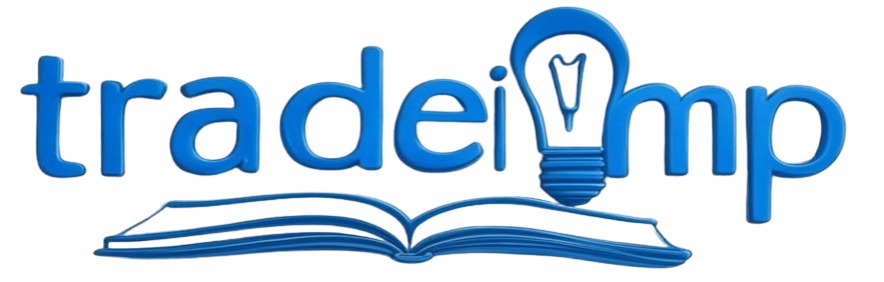Cash App has become one of the most widely used tools for transferring and receiving money. It is a popular peer-to-peer mobile payment service that allows users to send money. Pay bills, and even invest in stocks or Bitcoin. Whether you’re paying for groceries, splitting a bill with a friend, or handling routine expenses, Cash App provides a fast, convenient, and secure way to manage financial transactions.
However, before you can start using Cash App for payments, you must ensure your account has sufficient funds. This guide provides a detailed, step-by-step approach to adding money to your Cash App account. Including linking a bank account or debit card, receiving money from others, and using retail locations to deposit cash.
Step-By-Step Process to Add Money to Your Cash App Account
We will walk you through how to add money to your Cash App account using different methods so you can choose the one that works best for you.
Step 1: Link a Bank Account or Debit Card
Before you can add money to your Cash App balance, you need to link a bank account or debit card to your account. Follow these steps:
- Launch the Cash App – Open the app on your mobile device. Ensure you are using the latest version to access all features. If necessary, update your app through the Google Play Store or Apple App Store.
- Access Your Profile Settings – Tap on your profile icon, located in the upper-right corner of your screen.
- Select “Linked Banks” or “Add a Bank” – This section allows you to connect a traditional bank account or a debit card to enable seamless transfers.
- Enter Your Banking Information – You will be prompted to enter your bank’s routing number and account number or your debit card details. Follow the on-screen instructions carefully to successfully link your payment source.
- Confirm the Link – Cash App may send a verification request to your bank. Follow any additional steps provided to complete the linking process.
Once your bank account or debit card is linked, you can start transferring money into your Cash App balance.
Step 2: Add Funds to Your Cash App Account
Once your bank account or debit card is successfully linked, you can add money to your Cash App balance by following these steps:
- Open the Cash App – Navigate to the home screen.
- Tap the Banking Icon – The icon usually resembles a bank building or a dollar sign.
- Select “Add Cash” – This option allows you to transfer funds from your linked bank account or debit card.
- Enter the Amount – Input the amount of money you want to add.
- Confirm the Transaction – Tap “Add” or “Add Cash” to finalize the transfer. Your linked bank account or debit card will be charged, and the funds will appear in your Cash App balance immediately.
By using this method, you can ensure that you always have enough balance in your Cash App account to make payments or send money when needed.
Step 3: Receive Money from Others
Instead of adding money yourself, you can receive money from friends, family, or employers. This is an easy and convenient way to increase your Cash App balance without transferring funds from your bank.
Request or Receive Money
You can request money directly through the app, or someone can send you money without a request. To do this:
- To request money:
- Open Cash App and tap the dollar sign icon ($).
- Enter the amount you want to request.
- Tap “Request” and select the person from whom you want to receive money.
- Submit your request.
- To receive money:
- Share your $Cashtag, email address, or phone number with the sender.
- The sender can then transfer money directly to your account.
Once the money is sent, it appears in your Cash App balance immediately, and you will receive a notification.
Step 4: Add Money at Retail Locations
Cash App provides an option to deposit physical cash at participating retail stores. This feature is helpful for users who prefer handling cash or do not have a linked bank account or debit card.
How to Deposit Cash at Retail Stores
Cash App’s “Paper Money” feature enables users to deposit cash at partner stores like Walmart, Walgreens, CVS, and other retail locations. To do this:
- Open Cash App and navigate to the “Banking” tab.
- Select “Paper Money Deposit” – This will generate a unique barcode.
- Visit a Participating Store – Take your mobile device and show the barcode to the cashier at the store.
- Hand Over the Cash – Provide the cashier with the cash you want to deposit into your Cash App account.
- Complete the Transaction – The cashier will scan your barcode, accept the cash, and the amount will be added to your Cash App balance instantly.
This method is useful for users who handle a lot of cash and need an easy way to add funds to their Cash App account without using a bank.
Tips for Managing Your Cash App Balance
- Keep an Eye on Your Balance – Regularly check your Cash App balance to ensure you have enough funds for transactions.
- Set Up Direct Deposits – If you receive paychecks through Cash App, consider setting up direct deposit for a hassle-free way to keep your balance funded.
- Enable Security Features – Use PIN protection and notifications to monitor account activity and avoid unauthorized transactions.
- Avoid Scams – Be cautious of fake Cash App giveaways or phishing attempts that try to steal your money or account information.
The Bottom Line
Adding money to your Cash App account is a simple process that offers multiple methods to suit your preferences. Whether you choose to link a bank account or debit card, receive money from others, or deposit cash at retail locations, Cash App provides a flexible solution for managing your funds. Can You Transfer Money from Cash App to PayPal
By following the detailed steps outlined in this guide, you can ensure that your Cash App balance is always topped up and ready for any transaction. If you have any issues adding money to your account, Cash App’s customer support team is available to assist you.
Cash App is a reliable platform that makes digital transactions seamless, and keeping your balance funded ensures that you can make payments, send money, and manage your finances with ease. Can You Make International Payments with Cash App