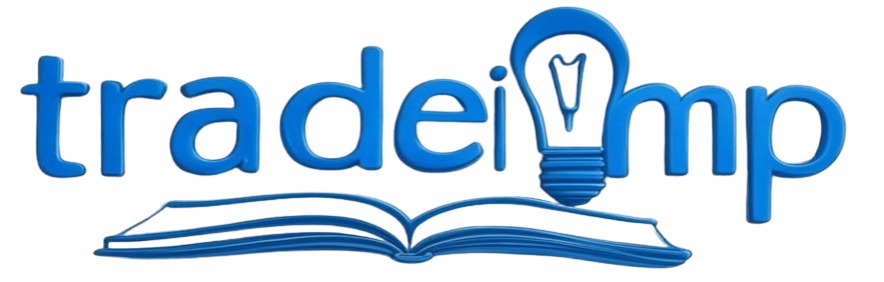Deciding to close a Charles Schwab account is a straightforward process, but it requires careful planning to ensure a smooth transition. Whether you are switching to another brokerage, consolidating accounts, or no longer need your Schwab account, it’s essential to follow the correct steps to avoid delays and complications. This guide will walk you through the entire process of closing your Charles Schwab account effectively.
Why Close a Charles Schwab Account?
Before you proceed with closing your account, it’s important to evaluate your reasons. Some common reasons for closing a Charles Schwab account include:
- Transitioning to another brokerage – You may prefer another firm with lower fees, better investment options, or superior customer service.
- Consolidating multiple accounts – Managing fewer accounts can simplify your finances and make tracking investments easier.
- Minimizing unnecessary financial accounts – If you no longer use your Schwab account, closing it can help you stay financially organized.
- Dissatisfaction with Schwab’s services – High fees, poor customer service, or other concerns may push investors to explore alternative brokers.
If you’re certain about closing your account, follow these steps to ensure a seamless process.
Step 1: Withdraw or Transfer Funds
Before closing your account, you must withdraw or transfer all funds and investments. Schwab will not close an account with a remaining balance.
Transfer Funds to Your Bank Account Using ACH
The simplest method to withdraw cash is through an Automated Clearing House (ACH) transfer:
- Log into your Schwab account via the website or mobile app.
- Navigate to the “Transfers & Payments” section.
- Select “ACH Transfer” to move funds to your linked bank account.
- Verify the transfer details and submit the request.
ACH transfers are free and usually take one to two business days. Make sure your linked bank details are correct to prevent transfer issues.
Transfer Investments to Another Brokerage Firm
If you hold stocks, ETFs, mutual funds, or other investments in your Schwab account, you can transfer them without selling through the Automated Customer Account Transfer Service (ACATS):
- Open an account with the brokerage firm where you want to transfer assets.
- Request an ACATS transfer from the new brokerage.
- Provide your Schwab account details and follow the brokerage’s instructions.
- Wait for the transfer process, which typically takes five to seven business days.
This method ensures you don’t trigger unnecessary taxable events by selling assets.
Request a Check for the Remaining Balance
For those who prefer receiving a check:
- Contact Schwab’s customer service to request a check for the remaining balance.
- Confirm your mailing address to ensure proper delivery.
While checks take longer than electronic transfers, this is a viable option for those who prefer paper transactions.
Step 2: Contact Charles Schwab Customer Service
Once your balance is zero, the next step is to officially close your account by reaching out to Schwab. Several methods are available:
By Phone
Calling Schwab’s customer service is one of the quickest ways to close your account.
- Dial Schwab’s customer support number (available 24/7).
- Inform the representative that you wish to close your account.
- Provide any required details, such as your account number.
By Secure Messaging
If you prefer handling the request online:
- Log into your Schwab account.
- Go to the “Messages” or “Contact Us” section.
- Send a secure message requesting account closure.
In the message, confirm that you’ve transferred all funds and provide your account details.
In Person
You can also close your account at a Schwab branch:
- Use Schwab’s branch locator to find the nearest office.
- Visit the branch with a government-issued ID.
- Speak with a representative to process your request.
This option is beneficial if you have complex issues requiring face-to-face assistance.
Step 3: Submit a Written Request (If Required)
While standard accounts can be closed via phone or secure messaging, certain accounts may require a written request. This includes retirement accounts, trust accounts, or corporate accounts.
How to Submit a Written Closure Request
- Contact Schwab to confirm if a written request is required.
- If needed, write a request including:
- Your account number.
- A statement requesting account closure.
- Your signature.
- Submit the request via secure message, fax, or mail.
If mailing, use a trackable service to ensure Schwab receives your request.
Step 4: Check for Outstanding Fees or Restrictions
Before closing your account, ensure that:
- There are no pending trades or unsettled transactions.
- You have paid any outstanding fees.
- There are no legal or tax holds on the account.
Schwab will not process the closure until all financial obligations are settled.
Step 5: Confirm Account Closure
After submitting your closure request, Schwab will send a confirmation email or letter verifying that your account has been officially closed.
What to Do After Receiving Confirmation
- Keep a copy of the closure confirmation for your records.
- Monitor your bank account to ensure all transferred funds have arrived.
- Check your credit report if Schwab reported any linked services.
Alternative to Closing Your Account: Dormant Account Status
If you’re unsure about closing your Schwab account, consider leaving it dormant instead. Schwab does not charge monthly maintenance fees for most brokerage accounts, so keeping it open with a zero balance is an option.
Final Words
Closing a Charles Schwab account is a straightforward process if you follow the right steps. Start by withdrawing or transferring your funds, contact Schwab via phone, secure messaging, or in person, and settle any outstanding fees. If needed, submit a written request and confirm the closure through Schwab’s official confirmation.
By following these steps, you can ensure a smooth and hassle-free account closure.