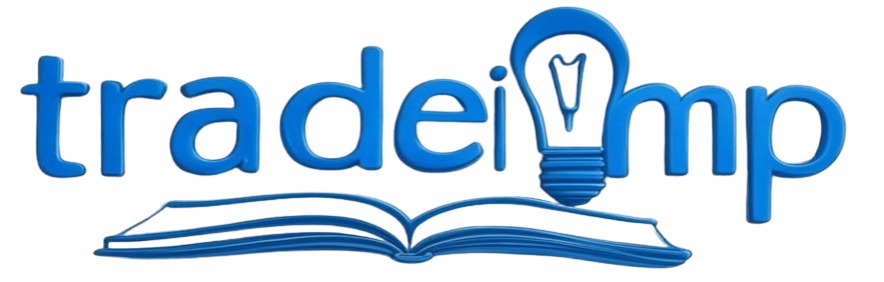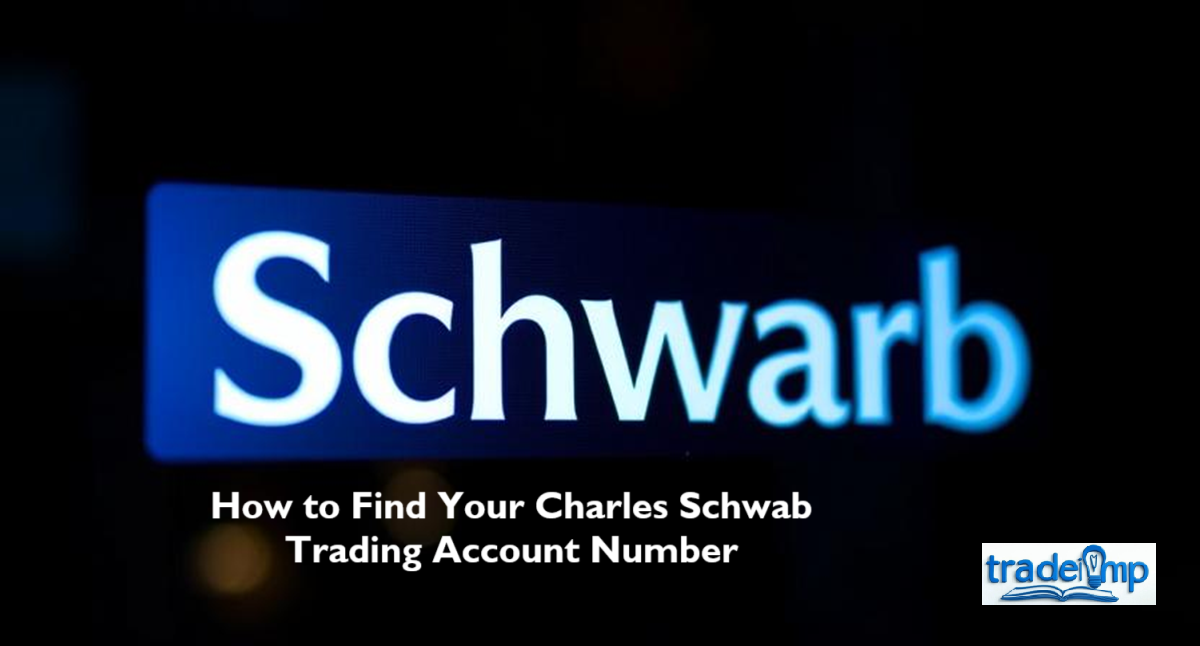Finding your Charles Schwab trading account number is essential for effectively managing your investments, ensuring smooth transactions, and accessing a range of financial services. Whether you are new to Charles Schwab or have been investing for years, it is crucial to know how to locate your account number when needed. Your trading account number is required for various purposes, including linking external accounts, verifying transactions, and communicating with customer support.
This guide will walk you through different ways to find your Charles Schwab trading account number using online tools, physical documents, and assistance from Schwab’s customer service.
Why Your Charles Schwab Account Number is Important
Your Charles Schwab trading account number serves as a unique identifier that links you to your brokerage account. This number is crucial for:
- Making Trades: Required when executing buy and sell orders.
- Deposits and Withdrawals: Essential for transferring money in and out of your account.
- Customer Support: Needed when speaking with Schwab representatives.
- Tax Purposes: Used when filing taxes related to investment gains and losses.
- Setting Up External Transfers: Required when linking to third-party financial institutions or payment apps.
Now that you understand its importance, let’s explore the different ways to locate your Charles Schwab trading account number.
Different Ways to Find Your Charles Schwab Trading Account Number
There are multiple ways to locate your account number quickly. These methods include reviewing statements, using online access, checking your mobile app, contacting customer support, and examining physical documents.
-
Review Your Statements
One of the easiest ways to find your Charles Schwab trading account number is through your account statements. Schwab provides monthly and quarterly statements that contain your account details, including your account number.
Monthly Statements
- Online Access: Log into your Charles Schwab account via the website or mobile app.
- Navigate to Statements: Go to the “Statements” section to view and download your monthly or quarterly statements.
- Locate Account Information: On the first page of your statement, you will find a summary of your account details, including your account number, usually located near your name and address.
Trade Confirmations
- Trade History: Every time you make a trade, Charles Schwab provides a trade confirmation document. This document records the transaction and includes your account number.
- Electronic or Physical Copies: You can receive these confirmations either electronically or by mail, depending on your preference. Your account number is typically listed at the top of the confirmation.
-
Access Your Account Online
Charles Schwab offers comprehensive online tools that make accessing your account information quick and easy. Here’s how to find your account number using their online platform:
Log In to Your Account
- Website Access: Visit the Charles Schwab website and log in with your credentials. If you have not set up online access yet, you can register your account using your Social Security Number (SSN) and account details for verification.
- Mobile App: Alternatively, use the Charles Schwab mobile app available on iOS and Android devices. The app offers a user-friendly interface similar to the website.
Account Summary
- Go to Accounts Tab: After logging in, go to the “Accounts” tab. This section provides an overview of all your accounts, including brokerage, retirement, and other investment accounts.
- Find Your Account Number: Your account number is displayed next to the account name or within the account details. For added security, only the last few digits might be visible, but you can click on the account to view the full number.
-
Use the Mobile App
The Charles Schwab mobile app is a handy tool for managing your investments on the go. It allows you to view your account details, including your trading account number, with just a few taps:
Open the App
- Login: After downloading the Charles Schwab mobile app, log in using your username and password. Ensure your login credentials are secure and consider enabling two-factor authentication for added security.
- Navigation: The app’s interface is intuitive, with clear labels and easy-to-find sections. The “Accounts” tab is where you’ll find your account summary.
Account Details
- Select Account: In the “Accounts” section, choose the specific account you want to view, whether it’s your primary trading account or any other linked accounts.
- View Account Number: Your account number will be displayed along with other account details like balance, recent transactions, and market performance. If only part of your account number is visible, tap on it for more information.
-
Contact Customer Service
If you are unable to find your account number online or through your documents, Charles Schwab’s customer service is available to help. Here are the ways to reach them:
Phone Support
- Contact Number: Call Charles Schwab customer service directly. The customer service line is available 24/7, so you can reach out whenever it is convenient for you.
- Prepare Information: Before calling, have your personal information ready, such as your Social Security Number, date of birth, and any other details needed to verify your identity.
- Account Assistance: Once your identity is confirmed, a customer service representative will help you locate your account number or guide you on where to find it online.
Live Chat
- Online Support: If you prefer not to call, Charles Schwab offers a live chat option on their website. This feature allows you to interact with a representative in real-time, adding another layer of convenience.
- Verification Process: Similar to phone support, you’ll need to verify your identity through the live chat before the representative can assist you in finding your account number.
- Live Chat Record: The live chat session can be saved or emailed to you, ensuring you have a record of the conversation for future reference.
-
Check Physical Documents
In addition to digital methods, your account number might also be found on various physical documents related to your Charles Schwab account. Here’s where to look:
Welcome Packet
- Original Documentation: When you first opened your Charles Schwab account, you received a welcome packet. This packet contains important information about your account, including your account number.
- Locating the Packet: If you still have this packet, your account number should be clearly printed on one of the introductory documents or your account agreement.
Checkbook or Debit Card
- Linked Accounts: If you have a checkbook or debit card linked to your Schwab brokerage account, your account number might be printed on these items.
- Checkbook: For those who opted for a checkbook, the account number may be printed on the bottom of the checks, though it might only show a portion of the full number.
- Debit Card: While your full account number may not be on your debit card, the last few digits can help you identify the correct account when cross-referenced with other documents.
Wrapping Up
Finding your Charles Schwab trading account number is a straightforward process with multiple methods available. Whether you choose to check your statements, use online tools, contact customer service, or visit a branch, you have various options at your disposal. By following the steps outlined in this guide, you can easily locate your Charles Schwab trading account number and ensure smooth financial management of your investments.