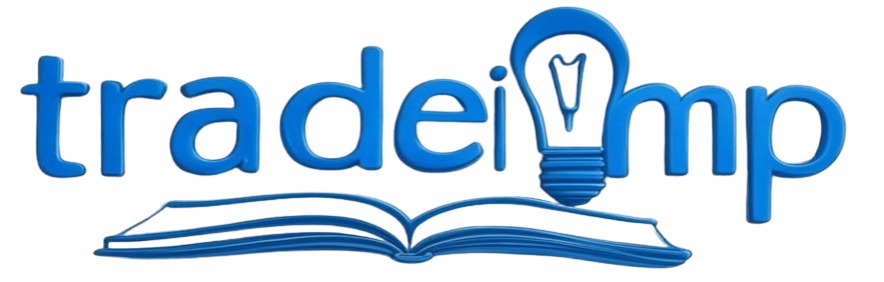Since Bitcoin and other cryptocurrencies continue to gain popularity, more users are opting for platforms like Cash App to manage their Bitcoin holdings. Whether you’re looking to diversify your assets, enhance security, or use your Bitcoin elsewhere, transferring Bitcoin from Cash App to an external wallet is a common process. This blog post will provide a step-by-step guide on how to transfer Bitcoin from Cash App to an external wallet while also covering important considerations and troubleshooting tips.
Why Transfer Bitcoin from Cash App to an External Wallet?
Before diving into the transfer process, it’s important to understand why many users choose to move their Bitcoin from Cash App to an external wallet.
- Enhanced Security
While Cash App provides a convenient way to buy, sell, and store Bitcoin, it is still a custodial wallet, meaning the company holds your private keys. Moving your Bitcoin to an external wallet gives you full control over your funds and reduces the risk of losing access if Cash App encounters issues or restrictions.
- More Control Over Your Funds
With an external wallet, you have complete control over your Bitcoin, including access to private keys, backup options, and recovery methods. This is particularly important for those who prioritize decentralization.
- Access to Advanced Features
Many external wallets provide additional features such as staking, smart contract integration, and advanced security measures. If you plan to use your Bitcoin in decentralized applications (dApps) or DeFi platforms, moving it to an external wallet is essential.
- Lower Transaction Fees
Depending on network conditions and the Cash App’s fee structure, withdrawing Bitcoin to an external wallet can sometimes help you save on transaction fees, especially if you are making multiple transfers.
Quick Steps to Transfer Bitcoin from Cash App
Transferring Bitcoin from Cash App may seem complicated at first, but by following these steps carefully, you can ensure a smooth transaction.
Step 1: Enable Bitcoin Withdrawals on Cash App
Before you can transfer Bitcoin, Cash App requires you to enable Bitcoin withdrawals and verify your identity.
- Open Cash App: Launch the Cash App on your mobile device.
- Access the Investing Section: Navigate to the “Investing” tab, represented by a graph or dollar sign icon.
- Select Bitcoin: Scroll down and tap on Bitcoin to enter your Bitcoin wallet.
- Verify Your Identity: If this is your first time withdrawing Bitcoin, Cash App will ask you to verify your identity. You will need to provide:
- Full legal name
- Date of birth
- Social Security Number (SSN)
- Wait for Approval: Identity verification can take a few minutes to 48 hours. Once approved, you’ll receive a notification.
Step 2: Locate Your External Wallet Address
To transfer Bitcoin, you need the receiving wallet’s Bitcoin address.
- Open Your External Wallet: Use a hardware wallet (Ledger, Trezor), software wallet (Trust Wallet, Exodus), or an exchange wallet (Binance, Coinbase).
- Locate the Bitcoin Address: Navigate to the Bitcoin section of your wallet and copy the receiving address.
- Double-Check the Address: Bitcoin transactions are irreversible. If you enter the wrong address, you could lose your funds permanently.
Step 3: Initiate the Transfer on Cash App
Once you have your external wallet address, proceed with the transfer.
- Go to the Bitcoin Section on Cash App: Open Cash App and tap on the Banking tab.
- Select Bitcoin and Tap Withdraw Bitcoin.
- Enter the Amount to Transfer: Choose the amount of Bitcoin you want to send. You can input it in BTC or its USD equivalent.
- Paste or Scan the Wallet Address:
- Paste the wallet address manually.
- Scan the QR code provided by your external wallet to avoid errors.
- Confirm the Transfer: Double-check the transaction details and authorize the transfer using your PIN or biometric authentication.
- Wait for Confirmation: Bitcoin transactions can take from a few minutes to an hour depending on network congestion.
Key Aspects to Consider When Transferring Bitcoin
- Double-Check the Wallet Address
Sending Bitcoin to the wrong address results in permanent loss. Always double-check before confirming the transaction.
- Use Only Compatible Wallets
Ensure that the wallet you’re transferring to supports Bitcoin. Some wallets only support specific cryptocurrencies, so verify compatibility beforehand.
- Understand Network Fees
Bitcoin transactions include network fees, which vary based on blockchain congestion. Cash App calculates the fee and deducts it from the total Bitcoin you send.
- Be Aware of Withdrawal Limits
Cash App imposes Bitcoin withdrawal limits:
- $2,000 worth of Bitcoin per 24 hours
- $5,000 worth of Bitcoin per 7 days If you need to transfer more, you may need to do it in multiple transactions.
- Timing of Transactions
The Bitcoin network experiences fluctuations in transaction speed based on demand. If your transaction is taking longer than usual, check the blockchain explorer to monitor its status.
Troubleshooting Issues with Bitcoin Transfers
Even with a smooth process, you may encounter issues when withdrawing Bitcoin from Cash App. Here’s how to troubleshoot common problems:
- Bitcoin Withdrawal Not Available
- Ensure that Bitcoin withdrawals are enabled.
- Complete identity verification if required.
- Check for any Cash App updates.
- Transfer Taking Too Long
- Bitcoin transactions depend on network congestion.
- Check the transaction status on a Bitcoin blockchain explorer using your transaction ID.
- If the network is busy, higher fees may be required for faster processing.
- Incorrect Wallet Address Entered
- Unfortunately, Bitcoin transactions are irreversible. If sent to the wrong address, there is no way to recover the funds.
- Insufficient Balance Error
- Make sure your Cash App balance covers the transaction amount and network fee.
- Transfer Rejected by External Wallet
- Some wallets have security settings that restrict incoming transactions from certain sources. Ensure your external wallet allows deposits from Cash App.
Final Thoughts
Transferring Bitcoin from Cash App to an external wallet is a straightforward process when done correctly. By enabling withdrawals, verifying your identity, double-checking addresses, and understanding network fees, you can ensure a smooth and secure transfer. Whether you’re moving Bitcoin for security reasons, long-term storage, or use in decentralized finance, following these steps will help you complete your transfer safely and efficiently.
If you experience any issues, reviewing the troubleshooting tips provided will help resolve most problems. Always stay informed about Cash App’s withdrawal policies and Bitcoin network conditions to make well-informed decisions about your transactions.