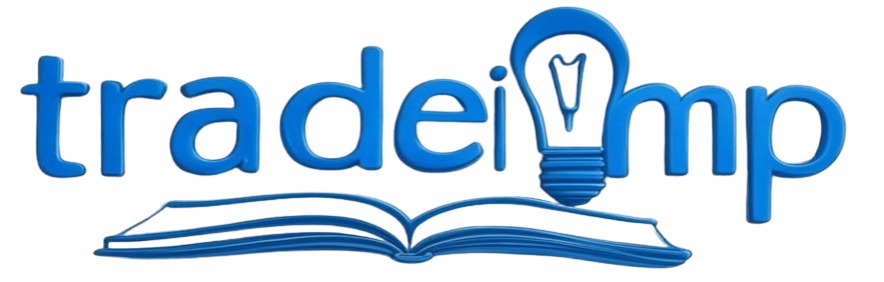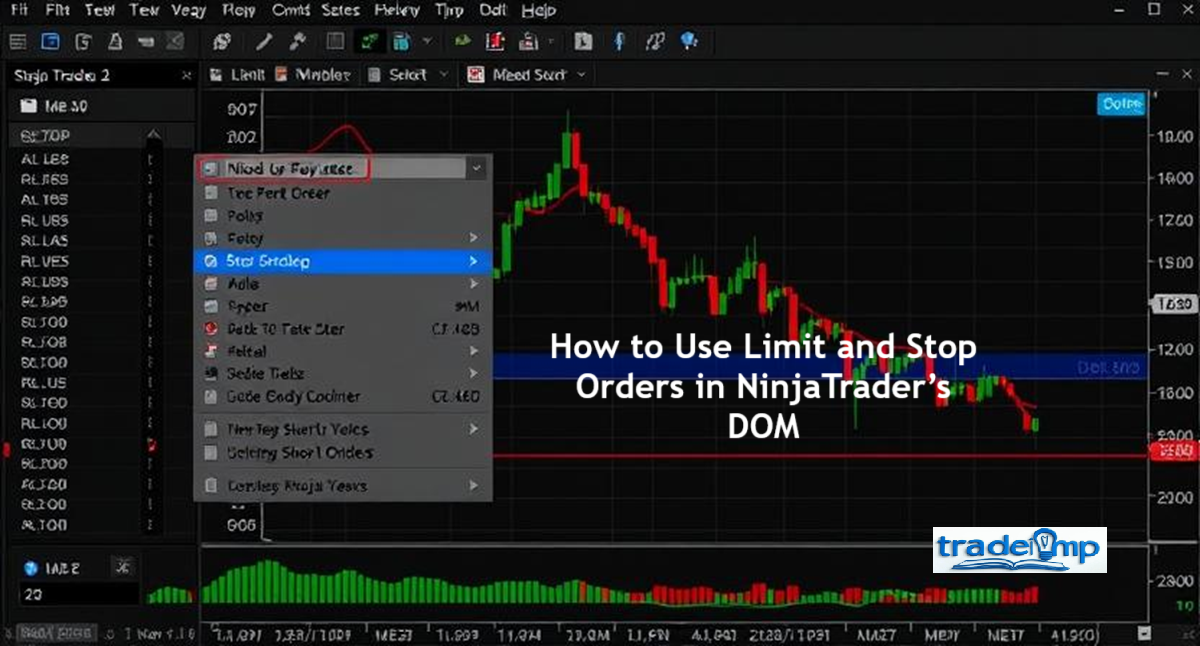NinjaTrader’s Depth of Market (DOM) is a powerful tool for traders who want to visualize market order flow and execute trades efficiently. A key aspect of using the DOM effectively is understanding and utilizing limit and stop orders. Mastering these order types allows traders to execute precise trades, optimize their strategies, and manage risk effectively. How to Use Limit and Stop Orders in NinjaTrader’s DOM
This guide will explain limit and stop orders in NinjaTrader’s DOM, their functions, and how to implement them effectively. We’ll also explore advanced order types, technical analysis strategies, and best practices for using the DOM efficiently.
Understanding Limit and Stop Orders
Before jumping into the mechanics of placing these orders in NinjaTrader, let’s clarify their basic functions:
- Limit Order: A limit order is an order to buy or sell a security at a specific price or better. If the market price reaches your specified limit price, the order executes at the best available price. This ensures that you get a price you are comfortable with but does not guarantee execution if the market does not reach the specified price.
- Stop Order: A stop order is an order to buy or sell a security once the price reaches a specified level. Once triggered, a stop order becomes a market order, meaning it will execute at the next available price. Stop orders are commonly used to limit losses or enter positions in trending markets.
Understanding how to use these orders effectively is crucial for optimizing trade execution and risk management in NinjaTrader’s DOM.
How to Place Limit and Stop Orders in NinjaTrader’s DOM
NinjaTrader’s DOM provides a visual interface for monitoring order flow, making it easier to identify optimal entry and exit points. Here’s how you can place limit and stop orders within the DOM.
Placing Limit Orders
- Identify the Desired Price Level: In the DOM, locate the price level where you want to place your limit order.
- Click the Left Mouse Button: Click the left mouse button on the desired price level in the buy or sell column. This will create a limit order at that price.
- Adjust Order Quantity: You can modify the order quantity by right-clicking on the order and selecting “Modify Order.”
Limit orders are useful when you want to enter or exit a trade at a specific price without chasing the market.
Placing Stop Orders
- Identify the Stop Price: Determine the price level at which you want your stop order to be triggered.
- Click the Middle Mouse Button: Hold down the Ctrl key and click the middle mouse button (scroll wheel) on the desired price level in the buy or sell column. This will create a stop market order.
- Adjust Order Quantity: As with limit orders, you can modify the order quantity by right-clicking on the order.
Note: Some users prefer to set the middle mouse button to submit stop market orders by default. This setting can be adjusted in the SuperDOM Properties.
Stop Limit Orders in NinjaTrader’s DOM
A stop limit order combines elements of both stop and limit orders. It is triggered when the market reaches a specified stop price but then executes as a limit order at a predefined limit price.
To place a stop limit order in NinjaTrader’s DOM:
- Click the Middle Mouse Button on the desired stop price level in the buy or sell column.
- A Dialog Box Will Appear allowing you to input the limit price and order quantity.
- Confirm and Submit the Order.
Stop limit orders provide greater control over execution but run the risk of not being filled if the market moves past the limit price too quickly.
Advanced Order Types and DOM Functionality
NinjaTrader offers additional order types and DOM features to enhance trading strategies:
- Trailing Stop Orders: These orders automatically adjust the stop price as the market moves in your favor, protecting profits.
- One-Cancels-the-Other (OCO) Orders: This order type links a limit order and a stop order so that if one is executed, the other is canceled.
- Market-If-Touched (MIT) Orders: Similar to stop orders, but the order becomes a market order when the specified price is reached, rather than a stop order.
- DOM Customization: NinjaTrader allows users to customize the DOM’s appearance, including color schemes, data columns, and order entry shortcuts.
These advanced features help traders manage risk and automate execution strategies more effectively.
Combining Limit and Stop Orders with Technical Analysis
Using technical analysis with limit and stop orders can enhance trading accuracy. Here are some approaches:
- Support and Resistance Levels: Use the DOM to identify potential support and resistance levels based on order clustering.
- Trend Following: Combine limit and stop orders with trend-following indicators like moving averages to capitalize on market momentum.
- Breakout Trading: Utilize limit orders to enter positions after a price breakout, with stop orders to protect profits.
- Mean Reversion: Employ limit orders to take advantage of price reversals, with stop orders to manage risk.
By integrating these strategies, traders can make more informed decisions and improve trade execution.
Best Practices for Using Limit and Stop Orders Effectively
To maximize the effectiveness of limit and stop orders in NinjaTrader’s DOM, follow these best practices:
- Understand Market Dynamics: Consider factors such as volatility, order flow, and market microstructure.
- Use Order Management Tools: NinjaTrader provides tools like the Order Flow window and the Order Watch to help monitor and manage orders.
- Practice Risk Management: Limit and stop orders are essential components of risk management. Use them to define profit targets and protect capital.
- Test Your Strategies: Backtesting and paper trading can help refine order placement strategies and identify potential pitfalls.
- Consider Alternative Order Types: Explore other order types available in NinjaTrader to find the best fit for your trading style.
The Bottom Line
Mastering the use of limit and stop orders in NinjaTrader’s DOM is a crucial skill for any trader. By understanding their functions and utilizing the platform’s features effectively, you can improve order execution and risk management.
By applying the strategies and best practices outlined in this guide, traders can optimize their use of NinjaTrader’s DOM for improved trading performance. As always, practicing with a demo account before executing real trades can help refine strategies and build confidence in using these order types effectively.